|
Podcasting
Get the latest sermon direct to your iPod ready for your train ride into work - podcasting is a means of automatically synchronising your computer (and hence MP3 player) with the latest published audio.
It's the latest plaything of home DJ's across the web, and it's being trialled by the BBC, CNN and other big media corporations as the first wave of radio on demand, but podcasting is actually a pretty simple concept:
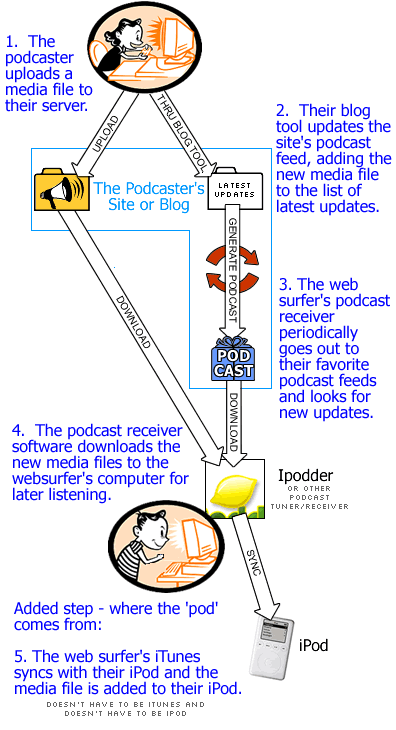
Podcasting in Endis
Podcasting is now available in the Endis platform, and site administrators don't have to do a thing. The list of audio and video recordings available from the Audio / Video page is available as a podcast feed (an RSS feed), simply click the XML button and link this feed into your podcasting receiver.
If some content is restricted to site members, then you should be logged in to get a personalized feed that can be used by your podcast receiving program.
Publishing on iTunes
Users of iTunes will be aware that the iTunes system operates a searchable directory of podcasts that users can browse through and subscribe to. The audio RSS feed from Endis is iTunes compatible - so you can publish your site's audio on the iTunes system.
-
To publish your audio feed, (first download and install the iTunes program on your computer) then:
-
Click on Podcasts from the Source menu on the left.
-
If you have an empty list of files, click on Podcast Directory at the bottom of the list
-
You should now see the iTunes Podcast homepage, there is a link to the left labelled Submit a Podcast, select this.
-
You are asked for a RSS Feed URL. This is the web address of the Audio RSS feed that will be fetched from Endis, and will be of the form: http://[Your domain name]/Media/rss.xml
-
If you are not signed into iTunes you will asked to sign in or register with an iTunes account.
-
Follow remaining instructions.
Please note, you don't have to publish your site's RSS feed into iTunes' global directory in order to use podcasting, you can simply add the feed (drag the URL into the podcasting folder) into your iTunes program to subscribe yourself to the podcast. |
|
|
|